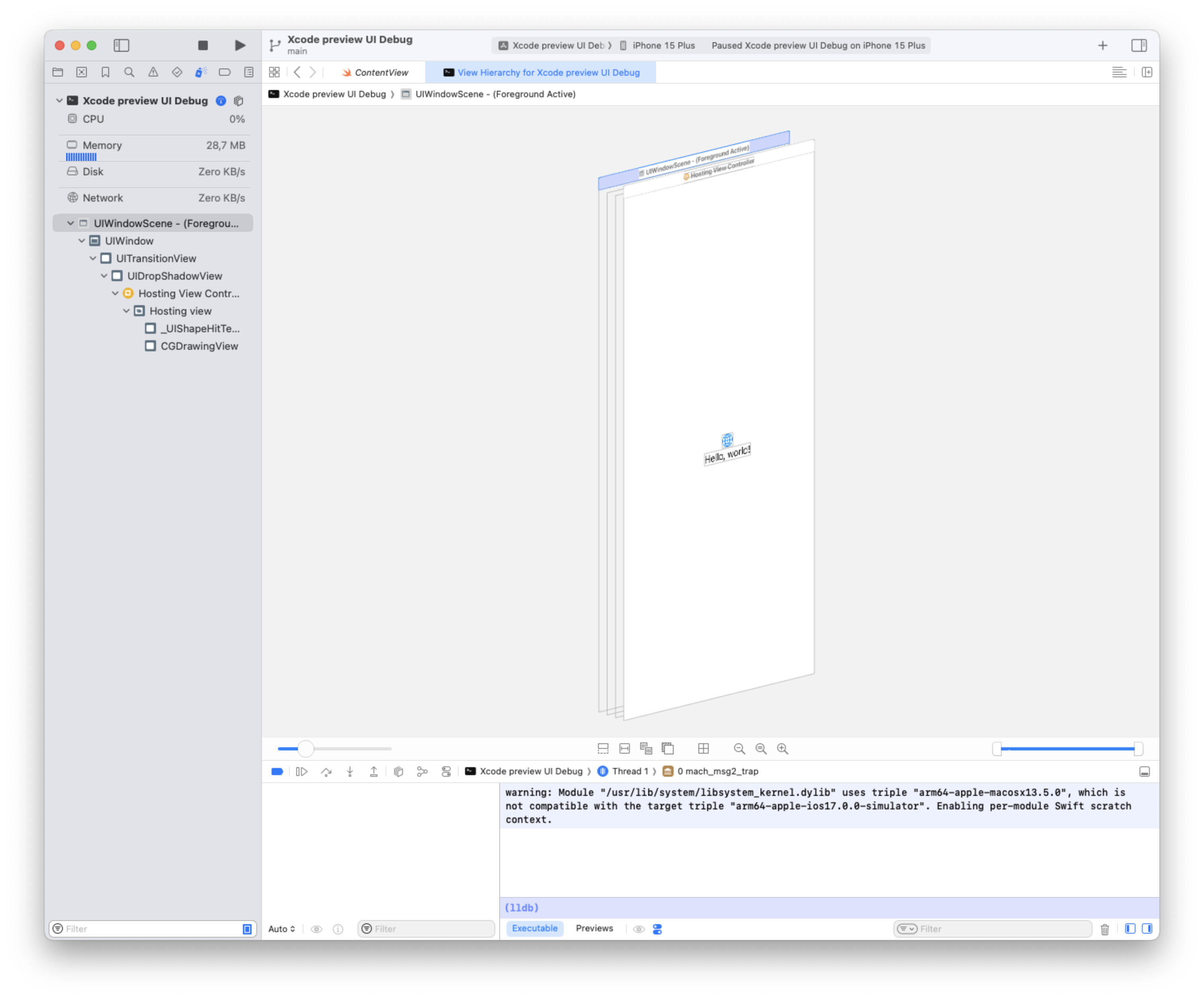Debugging Xcode preview with Xcode UI debugger
Yes, you can actually use Xcode UI debugger to debug your SwiftUI previews. It’s not as easy as it should be, but it’s still quite simple.
TL;DR: Attach to Xcode preview simulator process.
- Open your SwiftUI preview
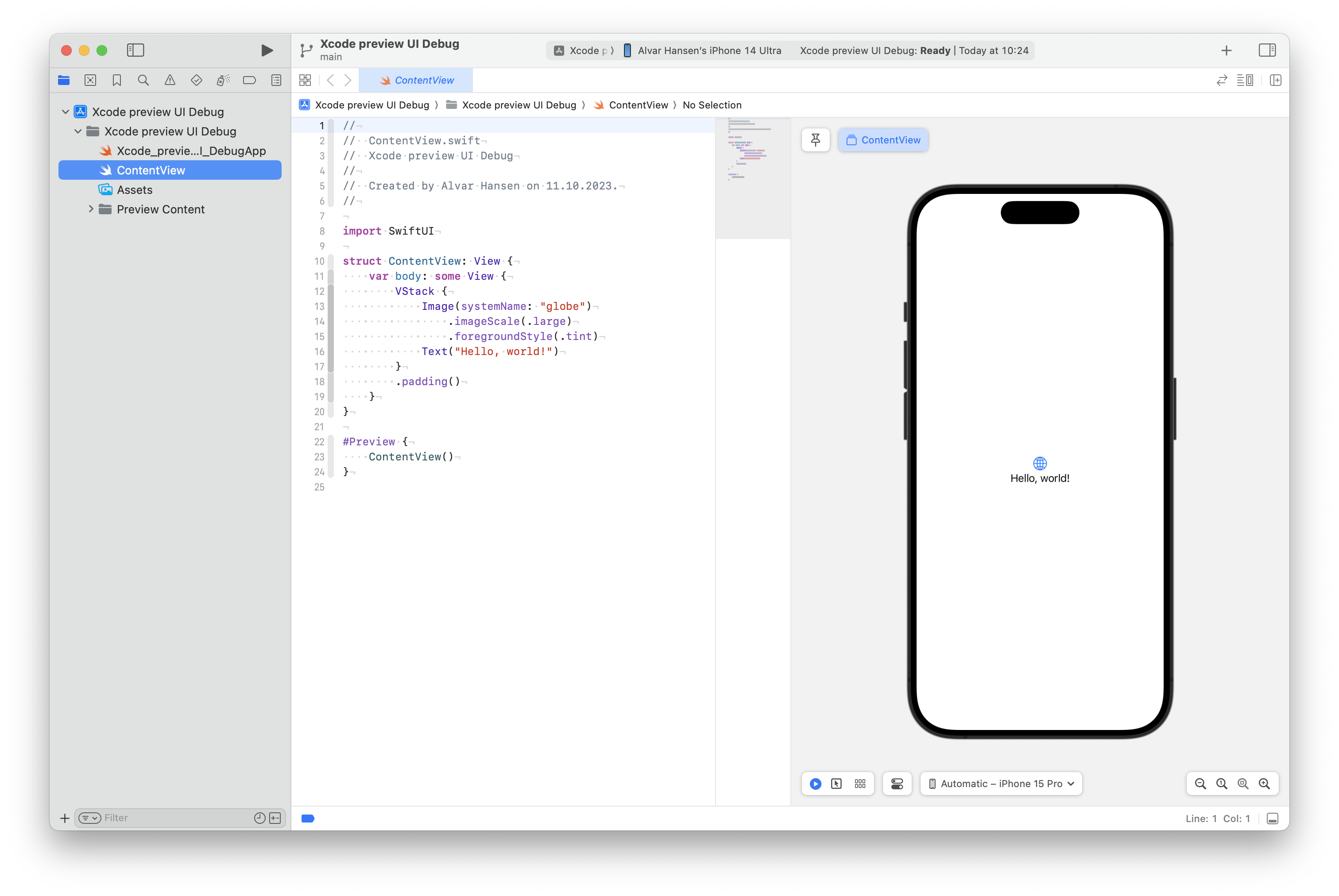
- Go to Debug -> Attach to Process
- Under “Likely targets”, select the process with name of your preview.
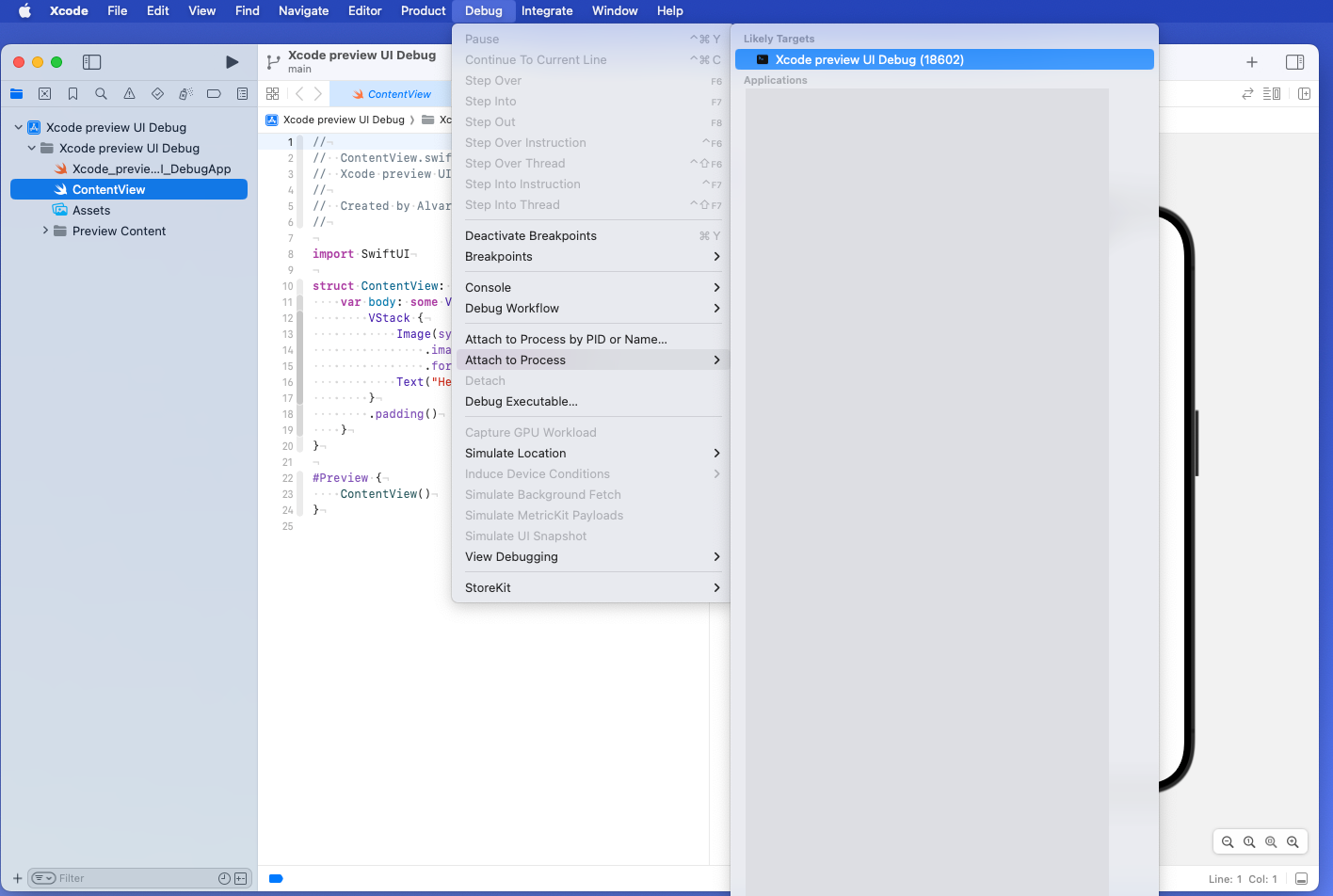
- You can now use Xcode to attach UI debugger to your preview.
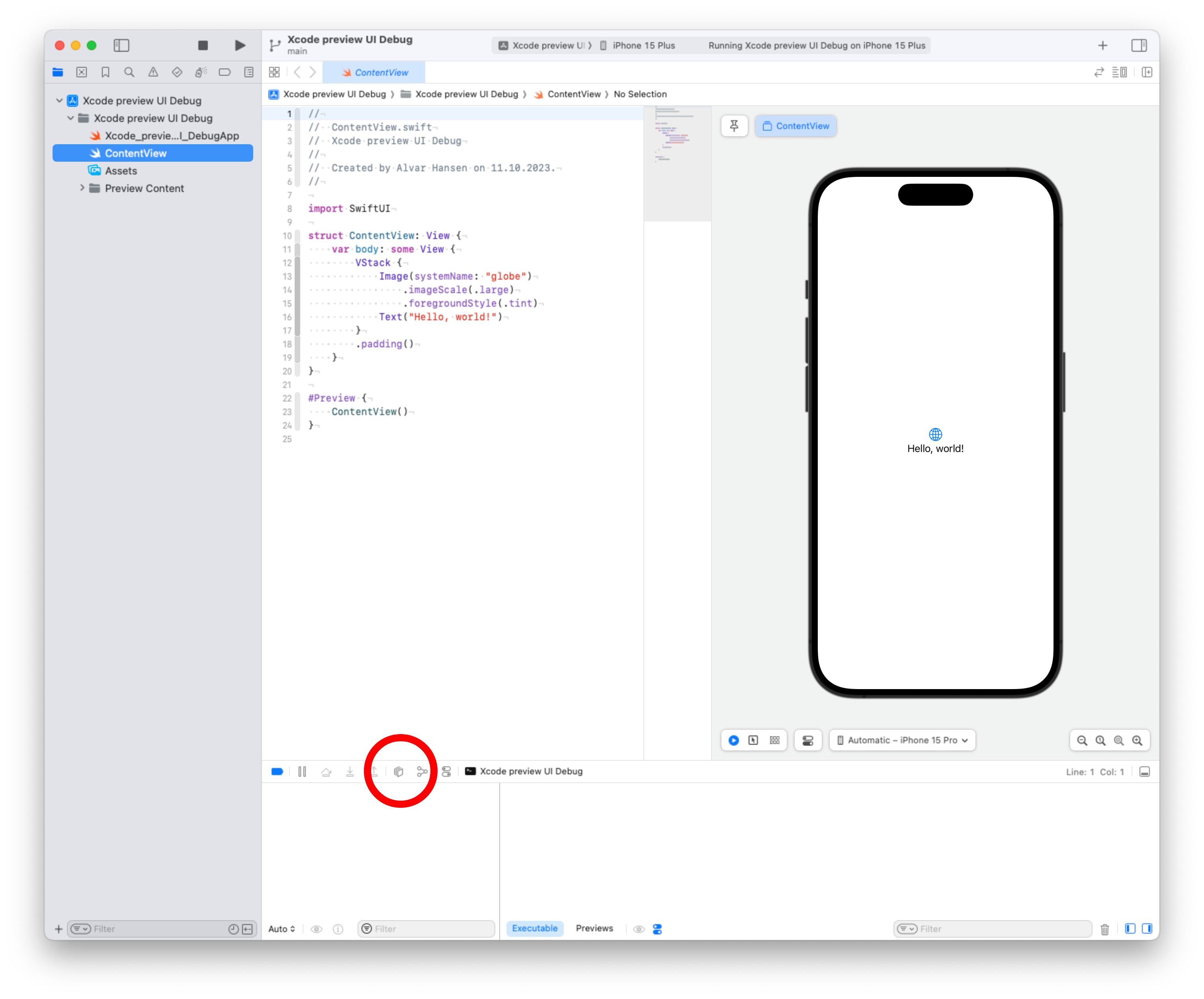
- Success! You can now inspect your preview.